How do I navigate this site and sign up for the Carriage Service?
How do I find my show?
- Use the Search box on the site to find your program
- Type in as little or as much of the title as you want
- Click the ‘magnifying glass’ icon
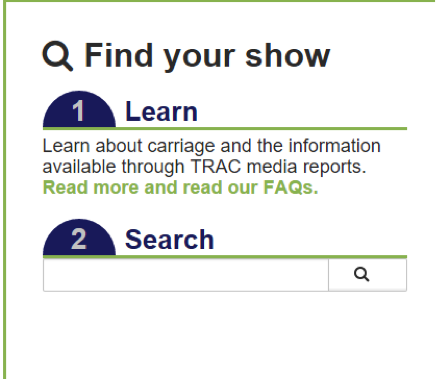
What does “Top results” mean when I start typing in the search box?
When you are typing in a title, you will have a “Top results” option, wherein you can click on that and it will give you a drop down list of choices based on the characters you typed into the search box – if one of those choices is your program, click on it; if not click the ‘magnifying glass’ icon to get all the possible options.
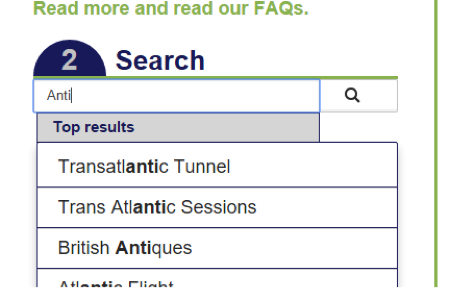
Why can’t I find my program when I search?
There can be several reasons why you cannot find your program in the Carriage database.
- Stations have not scheduled it yet so the title has not come down from TiVo, our listing service, to our database.
- Your airing dates are farther in the future than 4 weeks from today’s date. Carriage data goes out four weeks into the future from today’s date.
- Spelling and punctuation in the search terms are incorrect. For long titles, especially ones with punctuation, like apostrophes or colons, less is more. We suggest using a couple of key words rather than the entire title.
Please check back as Carriage is updated daily and the listing service, TiVo, strives for the data to be accurate two weeks out until the time of broadcast.
I have a list of programs in the “Search Results” page – now what do I do?
Now it is time to evaluate the program and decide if you’d like to move forward. Each program listed provides the following information:
- Title
- Program description (when available) – this is also referred to as the “smart copy”
-
A range of airings for:
- Next 30 days
- Prior 30 days
- Prior 90 days
-
These ranges are
- 1-20 airings
- 21-100 airings
- 101-1000 airings
- 1000+ airings
In the example below, Antiques Roadshow has 1000+ airings scheduled in all three categories; but nothing scheduled for British Antiques. It does not mean that there are no airings at all for British Antiques, it just means that there is nothing scheduled for the time ranges. If a program is in our database, it means it was scheduled at some time in the past (data goes back to 10/20/2005).
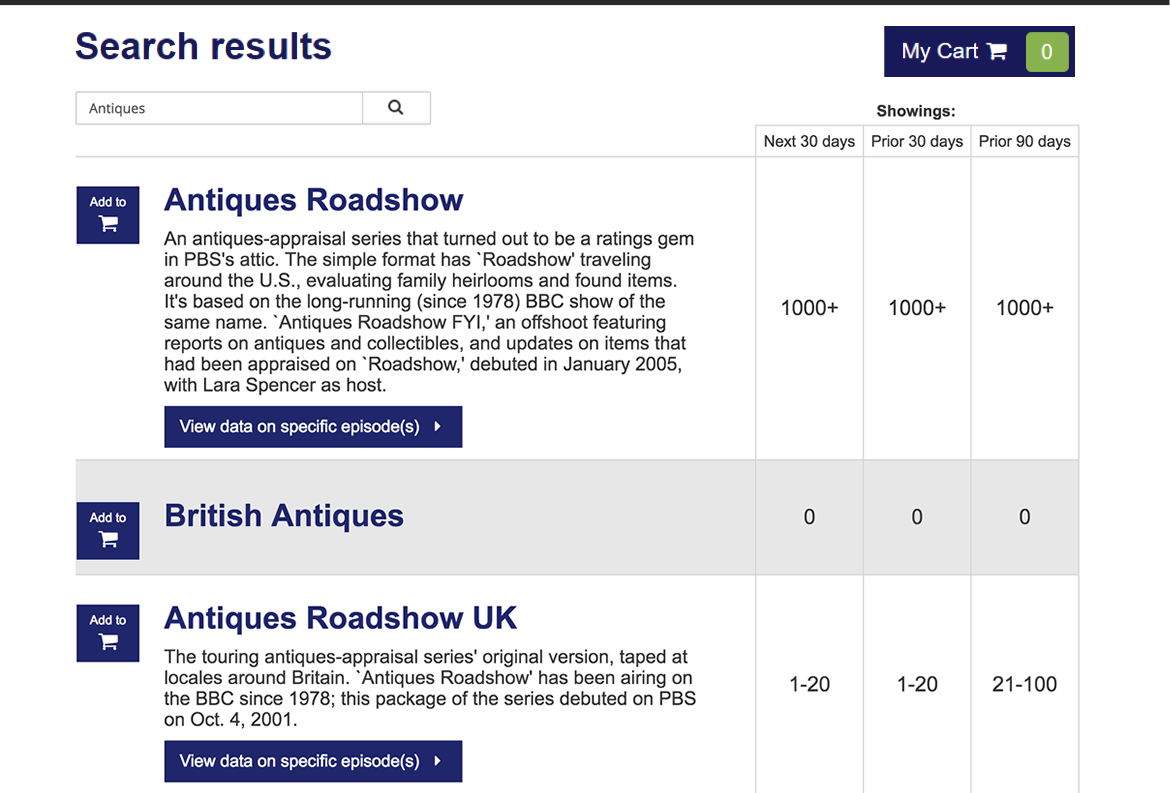
What is the “View data on specific episode(s)” mean?
For programs that have episodes (in other words a series), you can click on the “View data on specific episode(s)” button to see the range of airings by episode.
There are multiple versions of the same title – Do I have to buy them all?
No, you do not need to choose all the versions to buy. Once we get your program we will include the relevant titles.
How do I add a title to my cart?
To add a title to your cart to purchase, click on the “Add to” icon to the left of the title.

Now your “My Cart” icon in the upper right hand corner should not show a zero.

How do I proceed to the check out?
Click on the ‘My Cart” icon ( ) in the upper right hand corner to get to the “Purchase Reports” page
) in the upper right hand corner to get to the “Purchase Reports” page
How do I remove a title from my shopping cart?
You can remove a title simply by clicking on the “Remove” icon ( ) to the left of any title added to your cart.
) to the left of any title added to your cart.
What are my pricing options?
You can choose from 5 different pricing options – the example below is based on 1 title.The pricing changes depending on the number of titles in your shopping cart. Each option allows you to search the entire date range of our database (10/20/2005 – 4 weeks from today’s date) for either 1, 2, 3, 6 or 12 months of access.

How do I select my pricing option?
Running your cursor over the list will highlight each option. Click on the option you desire. You can see that as you increase the purchased date range, the price per month is discounted.
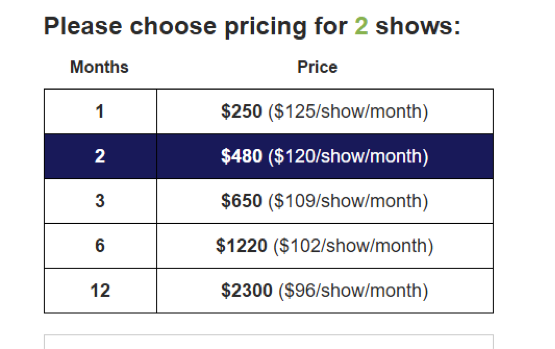
Once you click your selection will be reflected in the TOTAL table to the right.
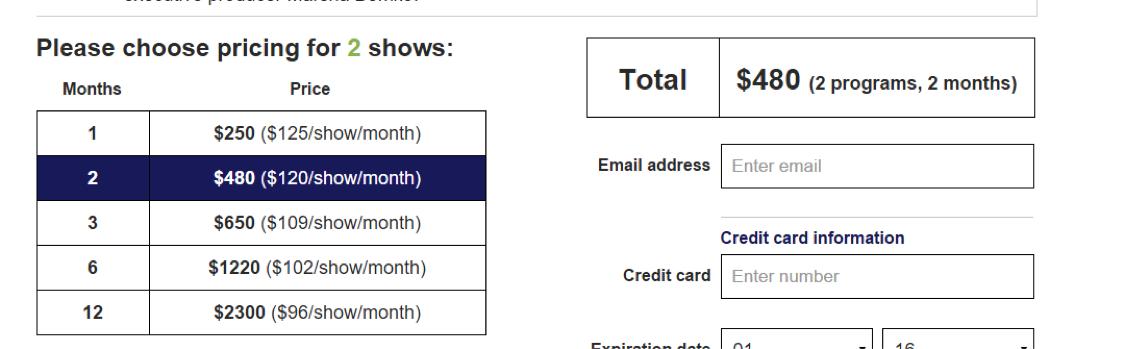
What do I do after I select my pricing option?
Fill out the required information
- Email address
- Company information
- Credit card information
Then click “Place Order” icon  . You will receive a confirmation email with information about the next steps in getting an account and password for TRAC’s Carriage Service.
. You will receive a confirmation email with information about the next steps in getting an account and password for TRAC’s Carriage Service.
Is my Credit Card number secure?
Yes – we use a secure third party company called Stripe.
Will my card be charged immediately?
Yes. Once your card is verified through Stripe, it will be charged. If you need to make changes, please email or call TRAC Media Services at 520.299.1866 and someone will assist you with that process.
Will I have immediate access once I purchase carriage and my card is charged?
No. Once we receive notice that you’ve submitted a purchase for carriage, TRAC will review your order and set up your account. Your access will begin once you are emailed your login information.
Can I add another program once I decide what my pricing options are?
Of course, if you’ve not submitted your order, you can always click on the “Click here to continue shopping” option which will take you back to the search feature.

Can I contact TRAC directly about purchasing carriage?
No, you must use the website to purchase carriage; however you can contact us with questions at 520.299.1866 Mon-Fri from 8AM-5PM Mountain Time Zone. Or email us at TRAC@tracmedia.com
Once I Sign Up, How do I Use the Carriage Site?